Your cart is currently empty!

2 In Stock
Additional Stock: 1 to 3 weeks
We can ship the PF-12-M immediately. If you order more than what we have available, we will hold your order until we have enough stock to ship your complete order.
PRICE : $63.95
2 in stock
Now anyone can build virtually perfect #12 frog and switch points for turnouts simply and easily - Guaranteed! With the Fast Tracks PointForm filing jig, modelers of all skill levels can construct realistic looking, better-performing frog or switch points that can reduce derailments and simplify this otherwise difficult step in building a switch. The PointForm works by holding the rail at a precise angle so that points can be filed. Its use is simple, slide the rail into the end marked "Point" to form switch points or the end marked "Frog" to form frog points. Tighten the cap screws using the supplied 5/32" Allan wrench and file the rail flush with the tool's edge, and you are done!
Get perfect results every time!
Frog points formed with the PointForm tool will produce two symmetrical halves of the frog, making placement of the points into a Fast Tracks assembly fixture very easy; slide the two rails forward in the grooves until they meet.

Points constructed with the PointForm tool are ideally suited for creating points for Fast Tracks made trackwork but can also be used for hand-laid trackwork built without a Fast Tracks assembly fixture. This PointForm filing tool can be used to construct frog and switch points for #12 switches using Code 70, 83 & 100 rail and will work with all scales and gauges up to O. Each PointForm filing jig comes complete with a 5/32" Allen wrench for tightening the clamping screws and will last for thousands of uses.
You must be logged in to post a review.
| PARAMETER | VALUE | DETAILS |
|---|---|---|
| Switch Size | 12 | This turnout size that the PointForm will work with. |
| Works with Rail Codes | 70, 83 & 100 | |
| Switchpoint Angle | 2° | The angle between the straight and diverging route at the switchpoint. |
| Diverging Route Angle | 4.76 (Decimal) 4°/45'/36"(D/M/S) 1:12 (Ratio) | Decimal = Frog angle in decimal degrees D/M/S = Deg/Min/Sec Ratio = Frog angle expressed as a ratio |
| Size | L - 4" (102 mm) W - 1.18" (30 mm) H - 1" (25 mm) | The physical size of the product |
| Weight | 1.056 lbs (0.479 kg) | |
| Material | Blackened Cold Rolled Steel |
Building Turnouts Using Fast Tracks Assembly Fixtures
This fully illustrated document provides complete details for building switches using Fast Tracks tools & supplies. These instructions apply to Turnouts, Wyes & Curved Turnouts in all scales and include essential information for building any fixture-built trackwork.
Building A Turnout Switch Using Fast Tracks Tools
Step-by-step videos demonstrate how to build a complete switch using a Fast Tracks assembly fixture, PointForm, StockAid, and other tools.
Using The Fast Tracks PointForm Tool To Build Switchpoints
The PointForm tool is not only used to file Frog points. It can also be used to file perfect switch points as well. Here is how it works.
Using The Fast Tracks PointForm Tool To Build Frogpoints
Building highly accurate frogpoints is made fast and simple with the Fast Tracks PointForm tool. Here is a detailed demonstration showing you how it works.
Using The StockAid Tool To File The Base Of The Stockrail
Video demonstration on using the StockAid tool to remove the base of the stockrail.
Fast Tracks Video Channel
Visit our growing collection of track building demonstration videos

Fast Tracks Knowledge Base
In addition to an extensive Q&A section, we also offer a full library of track building documents.
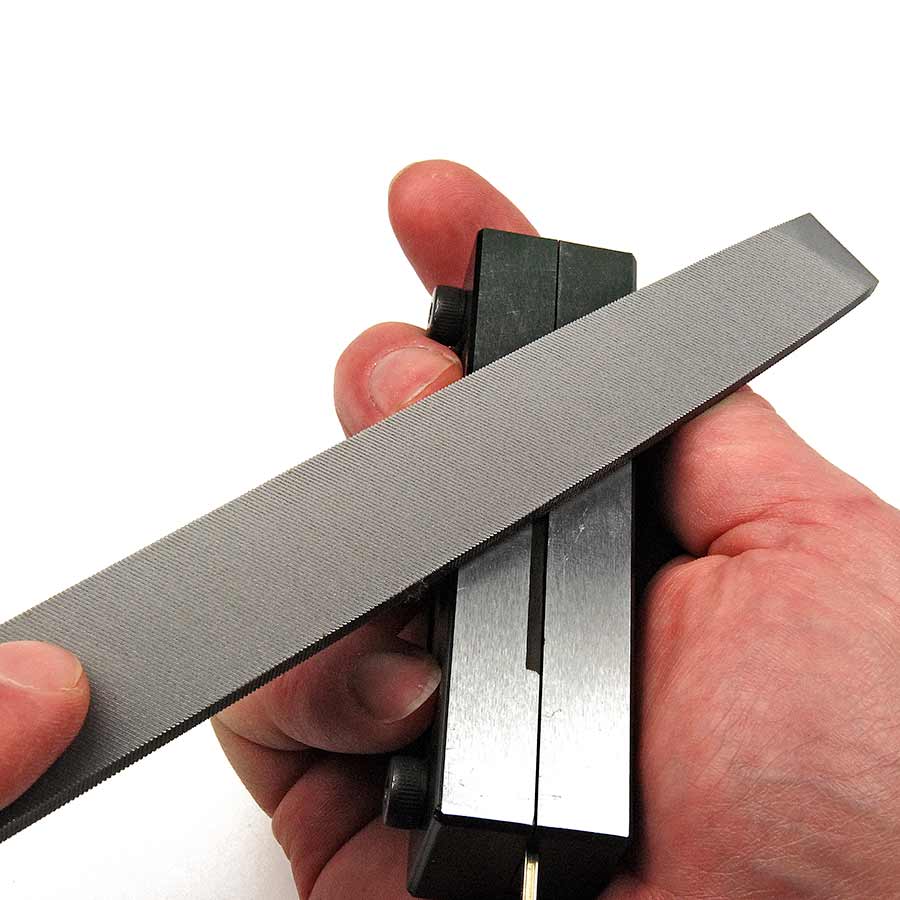








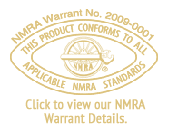

Reviews
There are no reviews yet.